 Fit retail becomes a training organization, with Qualiopi certification
Fit retail becomes a training organization, with Qualiopi certification
How and why use workflow and calendar in fashion?
Fashion has a lot of different processes and a big variety of products. Considering digitalizing these processes may seem complicated. Having a consolidated vision of the progress of developments and being able to make the right decision are the daily challenges of fashion industry. Here, we’ll talk about two tools which address these challenges: workflow & calendar. We’ll discuss the relevance of using each of them.

By the way, if you prefer the webinar format, we recently held an event on the subject that you can watch a replay (only in french).
PART 1 : WORKFLOW
What is a workflow?
A workflow, or operational flow, is the representation of a sequence of tasks or operations, made by a person, a group of people, an organization etc…
The term « flow » refers to the passage of the product, document, information, etc, from one stage to another.
To illustrate this, here is an example of a workflow. This diagram includes a sequence of activities, delimited by a beginning, an end, and resources assigned to each of them.
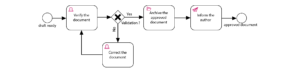
What can we expect from a workflow tool? Several things:
• Optimize work organization: before implementing a tool, it’s necessary to review existing processes on paper, and optimize them.
• Streamline communication by centralizing information. This doesn’t put an end to communication between employees, but it can be very effective when teams are spread over different sites, for example.
• Monitor progress in real time. As the processes are digitalized, the progress is shared instantly with all team members.
• Increase process security
• Trace events: we know exactly who does what, when.
What modeling tools are available?
Before implementing an IT tool, it’s necessary to describe processes before modeling them. A recognized modeling method exists, used by a large majority of workflow tools. It’s the BPMN norm (?): Business Process Model & Notation, which allows standardizing modeling. Here’s how it can materialize for a sample request, for example:
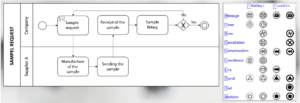
If you want to digitalize your processes and implement a workflow, several tools exist on the market (non-exhaustive list):
• High Gear – Enterprise level workflow application builder, a powerful tool with very simple and accessible visual modeling, included notifications.
• Clickup – Project management and collaborative work, which offers specific use cases, according to subjects.
• Wrike – versatile and robust project management software, a particularly interesting tool for management and monitoring projects, and with which Fit Retail works.
• Monday.com – Simplified project management, which also offers predefined templates.
• Asana – Shared task lists and projects for collaboration.
The other option is to use the workflow tool, an existing module from PLM platform.
As a reminder, PLM, Product Lifecycle Management allows managing the product lifecycle, from marketing brief to production. This platform natively includes workflow and calendar modules.
Why integrate these features into PLM? It makes your task easier because product data are already into PLM. There’s no API integration needed.
However, fashion has its constraints, and it’s important to consider the following points:
• Wide diversity of products and processes in fashion industry (trade/working to order or large import/near import). We quickly have a lot of different processes.
• Modifications management: from first briefing to “Ok Prod”, we face many changes in product development. That complicates creation of standard processes, which must include all these iterative loops.
• User’s profiles: there are many profiles involved in product development, in particular creative actors, who can reject that kind of tool.
For all the reasons stated above, to my knowledge, few fashion companies use this kind of tool.
Now, let’s see what requires can be met by managing a calendar.
PART 2: CALENDAR
What is a calendar in PLM?
It’s a module, which allows managing product development, share information with all the players and help make the right decisions.
Here’s an example of it:

There are several kinds of calendar in PLM and several ways to manage it:
1. The calculated calendar (2 different management options):
• A backward planning with often as an end date the date of store implementation of the Colors Reference.
• A schedule with a start date (rarer and less interesting in my opinion)
There are both calculated on the basis of activities to be defined, including dependencies and durations.
2. The calendar with fixed target dates for each milestone identified: all associated products will inherit theses fixed dates.
3. The calendar based on attributes (advanced configuration): this management implies the addition of attributes of type “date” at the desired levels (products, color reference)
Reflection on the configuration:
When you start thinking about calendar implementation, you need to ask yourself a few questions:
• What level of tracking do I need? (reference, reference/colors, material…)
• What activities do I want to manage in my calendar? I advise you to include major activities, the important milestones and those common to all processes to consolidate. It’s also possible to differentiate automatic and manual activities. To simplify schedule updating, it will be possible to automate some milestones’ validation, based on specific actions realized in PLM.
• What resources should I include in my calendar? Who’s in charge of each activity? The advantage of assigning resources is to make workflow smoothly: once activity 1 is completed, resource 2 is alerted by notification and can work on the activity 2 assigned to him.
• What dependencies and duration should be assigned to each task?
Now and to finish, here’s a synthesis of best practices for calendar implementation in the fashion industry:
→ Identify major activities common to all processes that will be monitoring milestones
– Limit their number for a simple and readable follow-up
– Favor automatic updates (often very appreciate by users because they’re often forgotten manually)
→ Define dependencies / durations / resources for the calculation of target dates
→ Update the product status (automatically according to calendar progress)
→ Work from the “To-Do list” (proposed on the basis of priorities)
You now have all information to select right tool for your needs and best practices for their implementation.
To view our webinar on the subject, register
Do you have any question about it? Don’t hesitate to contact me so we can discuss, by LinkedIn or by email : laure.gallang@fit-retail.com



